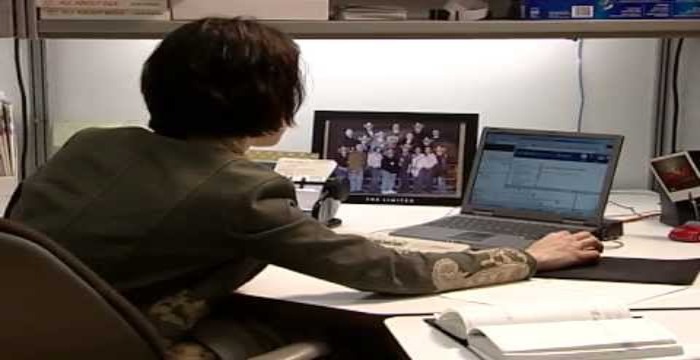Understanding The Essential Components Of A Kubernetes Pipeline
Kubernetes is an open-source container orchestration framework that Google initially developed. On the foundation, it manages containers, be it docker containers or from some other technology. This means that Kubernetes helps you manage applications made up of hundreds or maybe thousands of containers.
Furthermore, it enables you to manage them in different environments like physical machines, virtual machines or cloud environments, or even hybrid deployment environments. You can use tools like the Kubernetes registry by JFrog to gain full control on your code-to-cluster process and leverage and leverage a universal repository manager. Read on to find out more about the essential components of a Kubernetes pipeline.
The Essential Components of a Kubernetes Pipeline
Choosing the right technology stack is half art and half science. Therefore, you need to ask the right questions before choosing your technology stack. Following are the essential components of a Kubernetes pipeline:
Master Nodes
The Kubernetes cluster comprises at least one master node connected to it; you have a couple of worker nodes. The master node runs several Kubernetes processes necessary to properly run and manage the cluster.
As you can imagine, the master node is much more important than the individual worker nodes. For instance, if you lose master node access, you will not be able to access the cluster anymore, which means that you have to have a backup of your master at any time anywhere. So in production environments, as a good practice, you would have at least two masters inside of your Kubernetes cluster. In most cases, you will have multiple masters so when one master node is down somehow, the cluster keeps on functioning smoothly because you have other masters available.
Slave/Worker Nodes
Each worker node has a kubelet process running on it, and kubelet is a Kubernetes process which makes it possible for the cluster to talk to each other, communicate to each other, while executing some tasks on the nodes, just like running application processes. Each worker node contains docker containers of different applications deployed on it. Depending on how the workload is distributed, one might have different Docker containers running on worker nodes. Worker nodes are basically where the actual work is happening, and your applications are running.
API Server
One of the processes running on the master node is an API server that also is a container. An API server is the entry point to the Kubernetes cluster. It is the process that different Kubernetes clients will talk to. Like UI if you are using Kubernetes dashboard, an API if you are using some scripts and automating technologies, and a command-line tool so all of these will talk to the API server.
Controller Manager
Another process running on the master node is a controller manager, which keeps an overview of what is happening in the cluster, whether something needs to be repaired or a container dies and needs to be restarted.
Scheduler
The scheduler is responsible for scheduling containers on different nodes based on the workload and the available server resources on each node. It is an intelligent process that decides which container worker node should be scheduled on by the next container should be scheduled on; based on the available resources on those worker nodes and the load that the container meets.
etcd
Another, essential component of the whole cluster is an etcd; key-value storage that holds the current state of the Kubernetes cluster at that instant. It contains all the configuration data inside, status data of each node, and each container inside of that node. The backup and restore are made from these etcd snapshots because you can recover the whole cluster state using that etcd snapshot.
Virtual Network
Last but not least, the virtual network is a crucial component of Kubernetes that enables those worker and master nodes to talk to each other. The virtual network spends all the nodes that are part of the cluster. In simple words, a virtual network turns all the nodes inside the cluster into one powerful machine with the sum of all the resources of individual nodes.
One thing to be noted here is that worker nodes have the most load because they are running the applications inside of it usually are much bigger and have more resources because they will be running hundreds of containers inside of them. Whereas the master node will be running just a handful of master processes, so it does not need that many resources.
Pod and Container
In Kubernetes, a pod is the smallest unit that you, as a Kubernetes user, will configure and interact with. A pod is a container wrapper; on each worker node, you will have multiple pods, and inside a pod, you can have multiple containers. Usually, per application, you would have one pod, so the only time you would need more than one container inside a pod is when the main application needs some helper containers. For instance, a database would be one pod, a message broker would be another pod, a server would be another pod, and your Node.js application or a Java application will be its own pod.
As mentioned previously, a virtual network dispenses the Kubernetes cluster. So what that does is that it assigns each pod its IP address, so each pod is its self-containing server with its IP address. The way that they can communicate with each other is by using their internal IP addresses. Note that we do not configure or create containers inside the Kubernetes cluster; we only work with the pods, an abstraction layer over containers. A pod is a component of Kubernetes that manages the containers running inside itself without our intervention. For example, suppose a container stops or dies inside of a pod. In that case, it will automatically restart inside of the pod.
Services
Pods are ephemeral components which means that pots can also die very frequently, and when a pod dies, a new one gets created. Here the notion of service comes into play, so what happens is that whenever a pod gets restarted or weak, a new pod is created. It gets a unique IP address; for example, if you have your application talking to a database pod using the pods’ IP address and the pod restarts, it gets a new IP address. Obviously, it would be very inconvenient with just that IP address all the time.
So due to that, another component of Kubernetes called service is used, which is an alternative or a substitute to those IP addresses. Instead of having those dynamic IP addresses, the services sitting in front of each pod talk to each other. Now, if a pod behind the service dies and gets recreated, the service stays in place because their life cycles do not depend on each other. The service has two main functionalities: an IP address, so it is a permanent IP address that you can use to communicate with between the pods. At the same time, it is a load balancer.
In the DevOps world, JFrog is one such easy-to-use, widely popular DevOps solutions provider. It allows end-to-end automation and management of binaries and artifacts through the application delivery process that improves productivity across your development ecosystem.
Final Thoughts
Hope this article helped you build an understanding of the essential components of a Kubernetes pipeline. Furthermore, big DevOps mistakes that most of the DevOps engineers fall victim to can be avoided by using simple functions and minimal tools.