Surfshark Review 2022
If you have read our piece on VPN information, you are already aware that the dependability of the VPN service provider plays an essential role in the whole experience. Because of this, it is essential to get things started with a concise summary of the organization that is in charge of managing the service, which is SurfShark Limited. Because it is a company that has only been operating since 2017, its headquarters are located in the British Virgin Islands, which places it outside of the European Union. Because of this, SurfShark is exempt from the obligations that require it to record or archive the activities of its users, and these activities are not stored in any way. In spite of the fact that the firm is still relatively young, it already possesses a virtual private network (VPN) that spans over 800 servers located in over 50 distinct geographic locations across the world and is continually increasing.
The business further illustrates this idea by stating, on the very first page of its website, that it adheres to a strict No Log policy. This policy emphasizes the fact that the service does not offer the capability of monitoring, tracking, or archiving the online activities of its customers; as a result, such a feature will not be implemented. there are no logs of activity or connections kept.
Due to the shortage of the service, it is not possible to make long-term dependability evaluations; nonetheless, the majority of reviews that can be found on the internet (many of which were created by users) appear to corroborate a very high-quality level (average rating of 4.1 out of 5). Surfshark also claims that it has successfully passed a security test conducted by the German security company Cure53.
This test, however, appears to have been limited to examining Surfshark’s browser extensions; as a result, it does not “certify,” as the phrase suggests, the statements made by the company regarding the (non) management of logs or other back-end processes. On the other hand, the Cure53 report is overwhelmingly positive and provides evidence of a high level of contentment, particularly in relation to the components of the service that are concerned with the patients’ privacy.
How to get it
Download links for SurfShark VPN are provided below; select the appropriate one based on the device on which you intend to install it.
- VPN download for PC (Windows)
- VPN download for Mac (compatible with macOS Sierra, Big Sur, Catalina, and more)
- VPN download for Mobile/Android (from Google Play or in a stand-alone APK file)
- VPN download for Mobile/iOS (for iPhone & iPad)
It should go without saying that you can log in to different devices using the same account (see “unlimited devices” section below).
Main Features
In the next sections, we are going to list the distinctive features of the SurfShark VPN service.
Cleanweb
An optional feature that may be engaged or deactivated at the choice of the user: such features function as an ad-blocker, removing the appearance of adverts, trackers, viruses, and efforts to steal personal information. This is an incredibly useful function, particularly for users who surf the web on websites that might be hacked and/or who wish to avoid advertisements that could be damaging to their computers.
Dispositivi illimitati
The Surfshark VPN subscription permits the use of an unlimited number of devices, in contrast to other VPN provider subscriptions, which demand the registration of a restricted number of devices. This indicates that it is possible to connect to the service concurrently on all personal and family devices, whether they be desktop or mobile, provided that the user has the same subscription.
Whitelister
It is an ideal feature for not conveying content via VPN that already has effective protection and/or that they expect to receive connections only from certain pre-authorized IPs. Another interesting feature that is provided by SurfShark is the one that allows you to exclude the VPN for one or more applications, websites, or web services. Some examples include mobile banking applications and websites, Virtual Private Server (VPS) or Private Cloud services that are protected by a firewall that only allows access to our IP address (or netmask), applications that are provided by our Internet Service Provider and are reserved for service users, and many more. These are the kind of situations that would ordinarily call for a momentary disconnection from the VPN service. However, with the whitelist function, this can be avoided, which results in considerable speed improvements.
Kill Switch
The Kill Switch feature is also available, which is excellent news because it is an essential component of any reliable virtual private network (VPN): the Kill Switch is a feature that allows for the automatic termination of one or more applications (or even the internet connection or the entire PC) in the event that the VPN connection is lost for any reason. This can be accomplished in a number of ways. A genuine failsafe that safeguards the system against the inadvertent exposure of the user’s actions and/or sensitive data in the event that there is a problem with the connection.
Private DNS
Each SurfShark VPN node features its own private DNS, which helps to minimize the number of IPv4 packets that are lost and improves the connection’s overall dependability.
Camouflage mode
By activating this mode, not even the Internet Service Provider should be able to detect that the user is using a virtual private network (VPN). The camouflage mode is a feature that allows you to mask the use of the VPN to all of the actors (the so-called third parties) who manage the internet connection.
MultiHop
Another feature that is standard among many of the best VPN services is called Multi-Hop, which is also referred to as double-VPN or dual-VPN. This feature enables users to connect to multiple VPN servers at the same time (possibly located in different countries) in order to conceal their “digital footprint” in an extremely efficient manner.
No-Borders mode
This functionality, which we have not had the chance to test or verify by connecting from Italy, is presented by SurfShark as an innovative way to overcome the geo-limitations provided in some countries or geographical areas subject to particular restrictions, in accordance with the principle that the Internet should be accessible to all users. However, we have not had the opportunity to test or verify this functionality.
Free Trial
Despite the fact that SurfShark’s free-trial mode has some restrictions, we were able to complete all of the essential tests so that we could publish this evaluation. We believe that the “try before you buy” model is still the most effective method, as well as the most cost-effective method, for determining whether or not a specific VPN service is suitable for the characteristics it possesses, given that it enables one to evaluate the service’s effectiveness in a particular geographic location—namely, the location of the user who will ultimately be making use of the VPN service.
Unfortunately, Surfshark does not provide a free trial option as it does for other VPN services; nevertheless, customers who have purchased the service have the opportunity to test it out for a period of thirty days, after which it will no longer be allowed to cancel their membership. In the event that you decide to cancel your subscription to the service at any time within the 30-day free trial period, you will get a complete refund of all fees paid. This effectively implies that we do not receive an option to “try before purchase,” but rather a technique is known as a “money-back guarantee.” While this is better than nothing, we feel that there is much space for development with regard to this particular facet of the product.
Security and Protection
In this part, we will talk about the real cryptographic properties, which are essential for determining how secure the connection that the VPN service provides is.
It is also packed with a handful of extra security features (Kill Switch and Private DNS on each server) to handle failover and Multi-Hop mode to further disguise user tracks. The protocols that SurfShark uses include OpenVPN (UDP and TCP), and IKEv2, using an AES-256 algorithm. As a result, this configuration is above average, despite the fact that it is not very novel.
Performance
The majority of our focus during the test drive was on performance, or the capacity of the VPN to keep a consistent speed over the course of the evaluation using a variety of applications, including Torrent, Emule/eDonkey, web surfing in HTTP, and HTTPS mode, FTP, SFTP, RDP connections, TeamViewer, online gaming (using Counter-Strike: Global Offensive, MTG Arena, and Hearthstone), and video streaming (Netflix, Amazon Prime Video, Crunchyroll, Youtube Red).
The results were generally favorable: with the exception of first-person shooter (FPS) online gaming, which cannot be played with any VPN because the ping rate drops below the minimum acceptable levels (150-300 latency), the service has always performed quite well, recording extremely moderate speed drops (between 15 and 30 percent less in WWW downloads, and between 10 and 20 percent less on P2P), provided, of course, that you choose the best performing servers: In some instances (BitTorrent), the relocation of the destination server has even made it possible to record better performance in the speed of obtaining the seed/peer slots. This is something that has already happened with other VPN services that use servers located in geographic areas that are evidently “closer” to the main one’s seed, such as Germany, Sweden, and the United States.
User-friendliness
Our evaluation comes to a close with a concise discussion of the SurfShark VPN client, both the Windows and Android versions of which were put through their paces throughout our testing. It is an application that provides a barebones interface along with a handful of fundamental customization choices, but this is still more than enough to use the entire suite of features that are accessible on desktop computers as well as mobile devices, including the Kill Switch, the Whitelister, the list of servers, and the various connection methods (Multi-Hop, No-Borders, etc.).
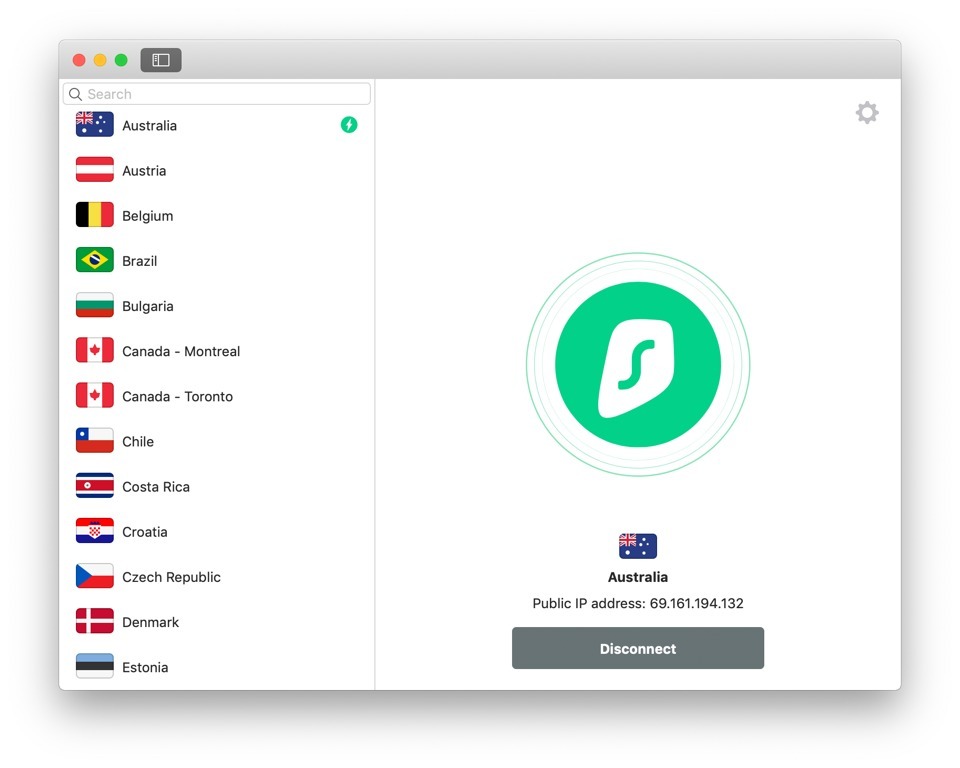
Conclusions
In the end, SurfShark VPN left a favorable impression on us. Despite having a relatively low monthly subscription cost, the service that is provided is of the same high quality as that provided by several other major players in the VPN industry. This service ensures a high level of security while also providing excellent performance.
Follow TechR for more!






