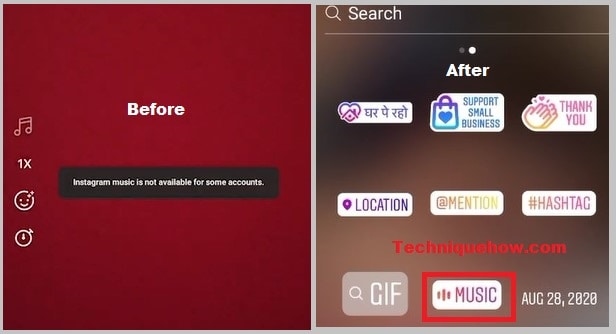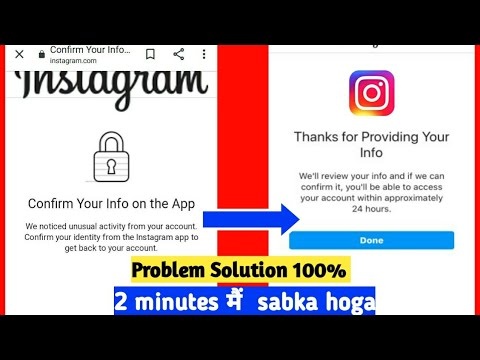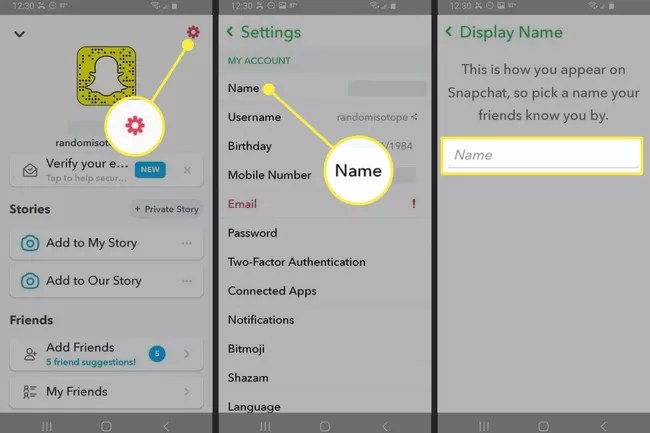Effective Ways To Clean Instagram Followers
Bot armies were once a common technique for marketers looking to swiftly grow their Instagram followers. It was a low-cost and successful tool that aided in the development of a “established” brand image. The trend has changed to raising engagement rates (ER), which determine whether your Instagram audience sees your content in their feed.
In comparison to the previous insta-era, rules and regulations have grown more entrenched. Despite this, many Instagram accounts continue to retain and recruit “non-living” followers, such as bots, spammers, and defunct accounts. Instagram bots might now harm your account’s reach. The dead proportion of your audience isn’t only a dubious solution; it’s also a cause of a poor ER on your website. Furthermore, you risk being shadowbanned by Instagram.
Effective Ways to Clean Up Your Instagram Account
1: Manual Option
Despite the fact that it is a long procedure, it works well if you have up to 5000 followers. Inform your followers that you will be conducting some “cleaning up.” Then, invite anyone who is interested in your account to make comments on any of your posts. Remember that empty accounts might be actual people that are interested in your material.
You can get rid of false followers in three steps:
- Open the profile of an unwelcome follower.
- In the top right corner of this profile, click on the three dots.
- In the choice that appears, select “Delite or Block follower” and confirm the removal.
You might also consider starting a fresh account and building a genuine following that appreciates your goods. You can tell your current audience of your move and request that the most active users follow your new address.
Read More: Who Should i Unfollow On Instagram
2: Auto Option
If physical cleaning takes too much time and energy, consider hiring a virtual assistant to handle it for you. For those that need to get rid of fakes and bots in bulk, especially specialized tools are available. Their key competitive edge in speed and automation.
Automation Regulations
The platform considers automation to be third-party, and some of it technically violates the Terms of Service. It, if you want to utilize cleaning services with trust difficulties on Instagram, you must do so at your own risk. Maintain the security of your account when utilizing third-party services that have access to it.
However, Instagram allows you to share your data for charitable causes. Instagram has implemented a new option that allows users to limit the data they share with third-party apps. To view which third-party services have access to your data, navigate to Settings > Security > Apps & Websites.
As a result, certain third-party applications and services for companies have been developed informal collaboration with Instagram. If you become uneasy with it, you may opt-out by deactivating it in the settings. So, for a better cleaning experience, don’t be afraid to utilize permitted types of applications and services.
Read More: How To Create Your Own Hashtag On Instagram
3: Mute Overposters
The first step in cleaning up your Instagram feed is to unfollow cover posters. Overposters are persons who post much too frequently in comparison to the people you follow.
An average Instagram user, for example, publishes little more than once each day. An over the poster, on the other hand, posts two, three, or more times every day. People who post a lot will clog your feed. This will make it more difficult for you to keep up with everyone’s posts.
If you have close friends or relatives who have recently posted anything, you may have missed it. This is due to the fact that their post(s) will be hidden by other posts.
Furthermore, over posters make it more difficult for you to like every post on your feed.
To like every post in your feed, you’ll need to spend at least 5 minutes browsing and double-tapping.
This is a colossal waste of your time. Think about how much simpler it would be to like every post if you got rid of the folks who post more than once a day. Here’s how to clear up your Instagram feed of over posters:
If you observe many postings from the same user, make sure to mute them. Next, before you follow someone, look at how frequently they post.
If their posting interval is quite near, you should consider following them, refreshing your feed, and then muting their post.
4: Unfollow People You Don’t Care About
Second, you may unfollow individuals who no longer interest you. Individuals will be less likely to follow you if you follow far too many people. An account with too many followers is unlikely to interact with your content. This is due to the fact that they will have too many postings on their feed, and your post may get hidden.
Similarly, others will believe that you won’t be able to participate as much with their postings as those who follow fewer people.
As a result, it is critical that you maintain at least a 1:1 follower/following ratio because it is more desirable to others.
When cleaning up your Instagram account, you should look over your follower’s list. Find folks you’ve followed in the past but don’t care about now.
Maybe you used to follow a celebrity, but you’re no longer a fan. You will be able to unfollow them at that point.
Following too many public personalities may degrade your followers/following ratio, so make a point of unfollowing those you don’t care about.
Unfollowing people whose postings you don’t care about will reduce the number of posts on your feed. This will make it easier for you to stay up to date on all of the posts.
Furthermore, your followers/following ratio will improve, and people will be more likely to follow you.
Read More: How To Fix This Vehicle Cannot Be Modified
5: Use the “Least Interacted With” feature
Then, to clean up your Instagram following, use the “Least Interacted With” tool.
The function displays the accounts (you follow) with which you have engaged the least in the previous 30 days. This implies that if you haven’t liked someone’s postings in a long, they will most likely appear on the list.
Instagram’s filter is its way of alerting you who you should unfollow.
As a result, you may utilize the “Least Interacted With” function to unfollow persons you don’t want to follow. You may also utilize the list to bulk unfollow folks. You can unfollow someone without limitation because the function is new (as of early 2020).
If you unfollow someone from your following list normally, you will be action-barred. However, you will not be action barred if you use the “Least Interacted With” list to unfollow someone. Having said that, the tool allows you to unfollow 200 individuals every day.
Here’s how to locate and utilize the “Least Interacted With” feature:
- Navigate to your Instagram account.
- Tap on the person you’re following.
- Unfollow folks you don’t care about by selecting “Least Interacted With.”
- When you’ve finished unfollowing everyone on the list, return to your profile, pull down to refresh, and the “Least Interacted With” list will be refreshed.
If you’re following a lot of random individuals, this is a wonderful time to clear up your following list.
Although there are no limitations on the “Least Interacted With” function, you should unfollow no more than 200 people every day to be on the safe side.
Follow TechR for more informative articles.