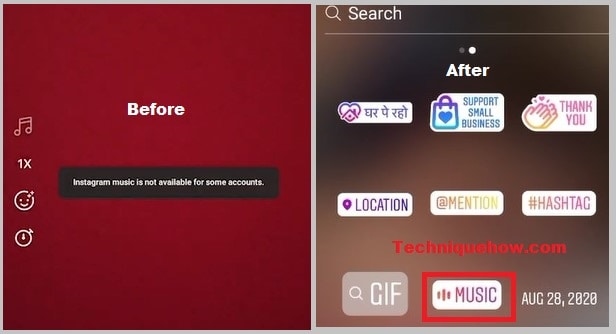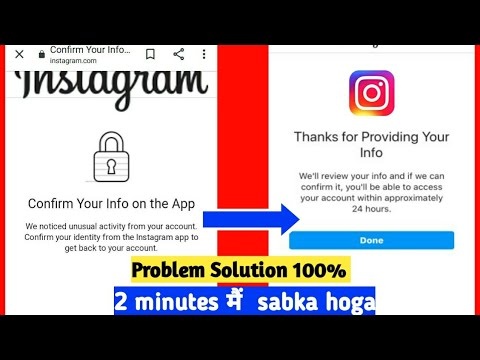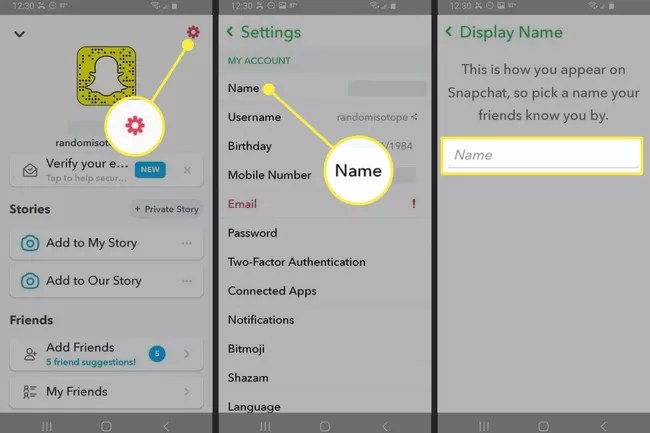How To Change Your Age On Discord Complete Guideline
To socialize with your peers, join Discord. Connecting with individuals from other communities is also possible via Discord servers. If you’re under 18, you won’t have access to certain channels. Channels with the NSFW (Not Safe For Work) label are clearly indicated as such. You won’t be allowed to join these channels if you signed up for Discord with an inaccurate age. So the issue is, how to modify your age on Discord? Changing your birthdate or age on Discord might be a tough undertaking. Since you can’t edit your birthdate on your profile, this is a problem. However, you can update your birthdate in Discord, and I’ll just cover that way here.
Can I Change My Discord Age?
Although it is possible to adjust your Discord age, changing it is not as easy as accessing the settings. To modify your Discord age, you must use the help page on Discord’s website.
How To Change Discord Age Without Verification?
Because you can’t update your age on Discord without an ID. Creating a new Discord account is the only option accessible.
Be careful to use a birthdate that is at least 18 years old when establishing a new account. If you use a second email address, you should be able to access all of the Discord servers and material without any problems at this point.
Read More: Best Discord Server Template In 2022
Changing A Discord User’s Age Is Not Easy
If a Discord user sets the wrong age while creating their account, then correcting it isn’t exactly a simple procedure. To be clear, users of Discord are unable to alter their profile information such as age or birth date on their own. Discord’s Submitting a request form will be the only way to get in touch with them. Along with the email address and the data that need to be amended, the request must be marked as a “Trust & Safety” concern and the cause for the report as “Age Update.”. Submit a request form with a picture ID and complete Discord Tag if a user has been shut out of a community owing to an age restriction, so that their age may be manually confirmed and updated by the Discord staff.
It may not be as straightforward as it might be, but the procedure is meant to safeguard both the Discord community and its members. When making a Discord account, it is crucial to make sure that the right age is chosen.
How Do You Change Your Age on Discord Without an ID?
The only way to modify your age on Discord without an ID is by registering for a whole new account.
You may adjust your age to 18 or older when you sign up for a new Discord account.
The only catch is that you’ll have to use a different email address to do this. You’ll be able to join servers and channels that are only accessible to those who have set their Discord age to 18 or over after creating a new account.
Read More: How TO My Facebook Password Show Me
How to Change The Age (birthdate) on Discord
To regain access to Discord if your account has been suspended due to a breach of the TOS or a complaint that you are under the age of 13, please follow the actions outlined below.
- Make sure you have a valid photo ID that contains your birth date.
- Make a copy of your Discord username and paste it onto a piece of paper. It’s a good idea to include your username and the last four digits of your phone number in the tag.
- The photo ID and Discord username should be held in your hands at all times. Take a picture of yourself (a selfie).
- Request a copy of the picture by clicking here.
- You may change your age information by going to “Appeals, age update, other inquiries” (under How can we help?) and then selecting “Update my age information” (under Appeals, age update, or other questions).
- Please provide the birth date that appears on your photo ID.
- Please confirm that you have connected the relevant materials by checking the box under “Please confirm that you have selected this option.”
- Send an email with a subject line (Request to unlock my account) and a brief description of what you’d want to do.
- Upload the picture you took by clicking “Add file” in the Attachments area.
- When prompted, input the CAPTCHA code after clicking “Submit.”
Read More: How To Delete Second Instagram Account
How Do I Change My Birthday On Discord?
Discord does not allow you to modify your birthday, unlike other social networking platforms. Please send a support ticket via Discord’s Help Center if you’d want to update your birthday on their system.
What Happens If You Access NSFW Servers on Discord Being Underage?
Trying to access Discord’s NSFW servers while being between the ages of 13 and 17 may result in your account being disabled. If someone reports your account as underage, your account will be closed. Discord will not be aware of your activity.
To regain access to your Discord account, do the procedures outlined above to prove your age and file an appeal.
Follow TechR for more informative articles.